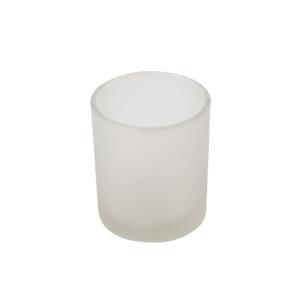$30.00
Quilted Baby Blanket
Home & GardenSublimation Printing🍼 Baby Quilts A Personalized Gift!
💖 Create a keepsake with our custom baby quilt.
👶 ideal for baby showers, birthdays, or nursery décor.
🌸 Contact Us For A Custom Quilt Today!
Description
👶 Personalized Baby Quilt: The Perfect Gift for New Parents!
🍼Create heartfelt, customized gifts with our sublimation-ready baby quilt.
💌 This high-quality, soft baby blanket is perfect for edge-to-edge designs,
making it ideal for newborn baby gifts.
🎉 It’s versatile for customers welcoming new pets, showcasing hobbies,
or adding a personal touch to home décor.
❤️Why You’ll Love It:
- Sublimation-Ready: Edge-to-edge sublimation ensures full-coverage designs.
- Perfect Size: 30″ x 40″ quilt, ideal for babies or small throws.
- High-Quality Material: 67% poly/33% cotton shell with cotton filling.
- Lightweight: 16.7 oz per piece, making it easy to handle and customize.
🎁 Versatility Meets Creativity:
Whether for babies, pets, or home décor enthusiasts, this quilt offers limitless possibilities for personalization.
💡 For Businesses & Bulk Orders:
These quilts are sold as blanks, ready for your creative designs. Retail prices are listed, but we’d love to help with special pricing for larger orders or businesses.
📞Contact us today to start designing the perfect quilts for your customers!
Details
| Feature | Details |
|---|---|
| Weight | 1.250000 |
| UOM | EA |
| Primary Color | White |
| Secondary Color | Grey |
| Material | 67% Polyester / 33% Cotton shell with 100% cotton filling |
| Printable Sides | 1 |
| Size | 30" x 40" |
| Use with Sublimation | Yes |
| Product Type | Home & Garden Decor |
Instructions
- Custom Sublimation Instructions
On the product page, choose the "Customize" option. - Upload Your Design
Use our design upload tool to upload your artwork for each side that you want your artwork to show.
Supported file formats: JPG, PNG, PDF (high-resolution 300 dpi preferred).Design Tips:
- Ensure designs are within the recommended dimensions.
- Keep critical elements away from edges to avoid cropping during the process. - Preview Your Customization
After uploading, use our preview tool to confirm the placement and alignment for both sides. Adjust the design using the built-in resizing and positioning tools if needed. - Add Text or Additional Details (Optional)
Use the text tool to add personalized text, names, or messages to either side of the product. - Review and Approve Design
Double-check the preview for accuracy. Confirm designs for both sides before adding to your cart. - Place Your Order
Select the quantity and complete your order by proceeding to checkout.
Optional: Add notes at checkout for any special instructions (e.g., color preferences, placement adjustments). - Receive Confirmation
You’ll receive an order confirmation email with your design details and an estimated production timeline. - Contact Us for Assistance
If you need help with your design or have specific customization requests, contact our support team through live chat, email, or phone.
Need Help?
If you have questions or need assistance, visit our FAQ page or contact us.